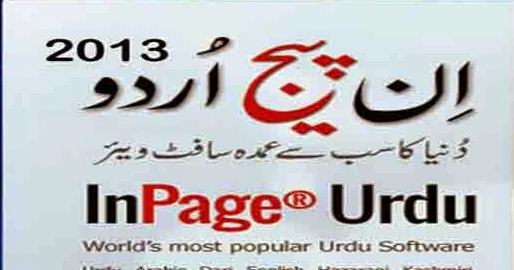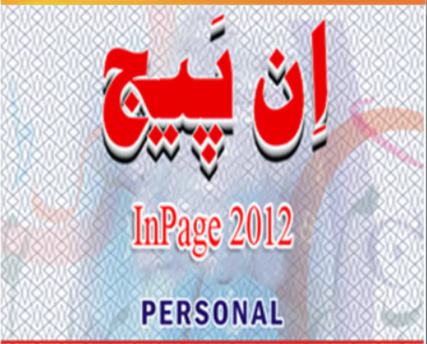InPage 2014 is a word processor and Urdu Typing software that enables you to type and Print in your local languages like Urdu, Persian and Phasto. It is one of the most downloaded page layout software for languages such as Urdu, Persian, Pashto and Arabic. Fully Compitable with 32 Bit as well as 64 Bit Operating Systems. Amazing new technologies and addons make the software advance as alternative of Urdu Typing. This scripting tool was originally designed for the creation of pages in the Urdu language using the Nastalq script (‘hanging calligraphic’ style) in Arabic. Let’s explore the amazing features in it before downloading it. Also, try Inpage 2013 Free Download
Technical Info About Inpage 2014 Version:
- Software Full Name: Inpage Urdu 2014
- Latest Version Release Added On: 27th Apr 2017
- Developers: InPage
- Setup File Name: Urdu_Inpage_2014.rar
- Full Setup Size: 41 MB
- Setup Type: Offline Installer / Full Standalone Setup
- Compatibility Architecture: 32 Bit (x86) / 64 Bit (x64)
Complete Overview of Inpage 2014 Edition:
Urdu publishing and drafting is one of the hectic job with other tools available in the market. As we know that Inpage 2014 is a powerful publishing tool and also InPage is de facto standard used on PCs where Urdu is to be the default language for a document. Special new addons and features makes it more famous among all the alternative software available to publish and draft Urdu Language. Several other local languages are part of the software which enbales you to write in Phasto, Persian as well in Arabic. Also, try Inpage 2012 Download
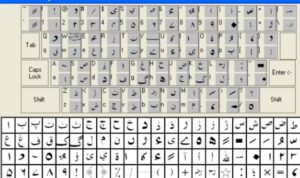
Using the authentic different fonts and styles available in the current version, you are now able to produce a high quality document. One of the special thing about this software is that it Provide the Nastaliq Font which is very famous among all the other fonts of Urdu. Using Nastaliq, you can create ligatures from a huge library (more than 20,000), while keeping characters displayed on screen as they are displayed on screen (WYSIWYG).
Best tool for Hand Written Calligraphy:
Hand Written Calligraphy transformation is now one of the special feature available in this software. Now with the latest addons of Calligraphy a user can put all the efforts to present their calligraphy in an entire unique way. Essentially, this produces the best on-screen and printed results for hand-written calligraphy than other Urdu software programs. Several other software are also available in the market but this one is special because it provides a separate section for calligraphers. Also, try Inpage 2011 Free Download
Calligraphy is one of the best art you can manage with this software. With latest updates now a calligrapher can turn any hard form of document into a piece of art as well. These functions are accomplished in a simple and intuitive way, akin to the earlier versions of English desktop publishing packages including QuarkXPress and Adobe InDesign. Several new templates and formats are available through which you can present the calligraphy in a unique way.
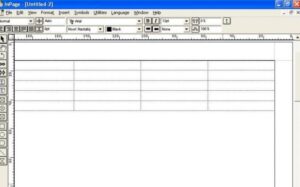
Before it became used within InPage, the Nastaliq Noori style, which was created as a typeface in 1981 through a collaboration between Mirza Ahmad Jamil TI and Monotype Imaging (formerly Monotype Corp. Several other Noori Styles are available and you can choose them from the font section and the one which best fits your design simply select it. Font selection is one of the art because it will eventually present your entire document in an entire different way.
Translate and other Features:
One of the amazing features of this software is that of Translate. Today it helps you type and pick out the letters you need for anyone in your language. Several other features of translation of documents are available which enables you to translate the entire page in one go. The keyboard shortcuts are also available which makes the task of translation more easy. Also, try Inpage 2010 Free Download
For those who find some hurdles in their keyboard typing, you can make use of Onboard Keyboard. It also contains an onboard keyboard that you connect to the computer and begin typing the Urdu. Onboard Keyboard is one of the special feature that the software contains for those who find the typing a hectic job. Or for those who have some problems in their keyboards as well.
Overall graphical user interface is made awesome with special drag and drop features. A newly released version in 2014, this one comes with new features and a totally fresh new design. It can develop lots of different writing methods which will make a lot of your work easier typing software. It has a new graphical user interface and is easy to navigate through the whole structure of the software.
Some Amazing features in Inpage 2014 Version:
- A whole new interface.
- Special new addons and languages.
- Typing errors and spell-check.
- Type Urdu and Persian with ease.
- Several new fonts are available.
- New Varities of fonts.
- Helps users to print the document.
- Find and replace your errors.
- Onboard Keyboard is available.
System Requirements For Inpage 2014:
Below are some of the recommended settings and requirements listed before you start Inpage 2014 free download, make sure your PC meets minimum system requirements.
- Operating System: Windows XP/Vista/7/8/8.1/10.
- Hard Disk Space: 1 GB of free space required.
- Processor: Intel Core 2 Duo
- Memory (RAM): 1GB RAM required.